
 Designing your company website can be a challenging proposition. You’ve got to juggle the expectations of many stakeholders, and you can often hit obstacles that prevent new ideas from emerging.
Designing your company website can be a challenging proposition. You’ve got to juggle the expectations of many stakeholders, and you can often hit obstacles that prevent new ideas from emerging.
I was the design manager for a large company website for nearly six years, and during that time, I found myself losing perspective of what our target audiences really needed. Call it “tunnel vision.” When you work on the same website, it often helps to take a step back and think through new approaches. That’s the purpose of this blog post.
What follows are some tips, tricks, shortcuts and general advice for creating great website design. Can you try any of these to take your web design to the next level?
1) Design in shades of gray, then add color
If your web designer creates wireframes prior to visual designs, then you know the value of starting with shades of gray. Turn your wireframe into a grayscale visual design, add your photography, then carefully add color to design elements one at a time.
This will prevent an “overdesigned” website and help to place prominence on just the items that need it.
2) Use Keynote (Mac) to create rapid page prototypes
You don’t need Photoshop to create rapid prototypes of web pages, landing pages, call to actions or other web interface elements. There’s an entire underground movement around using Keynote (that’s Apple’s version of PowerPoint) to create mockups.
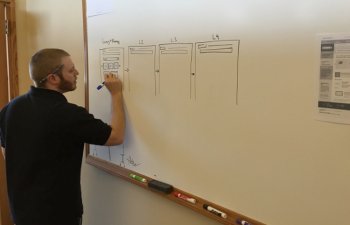 There’s even an online repository containing user interface design templates for wireframing, prototyping and testing mobile and web apps in Keynote.
There’s even an online repository containing user interface design templates for wireframing, prototyping and testing mobile and web apps in Keynote.
3) Add web fonts to your corporate style guide
It’s 2015, and if your corporate style guide doesn’t include web fonts, then you need to look into adding those so your website has the same governance that corporate documents and collateral does.
If you haven’t looked into this yet, Google Fonts is a great place to start. Find a suitable web font and define usage in your corporate style guide so you use it consistently online
4) Bury those social media icons
You did all that work to get people to your website, and yet you’re inviting them to leave? That’s what you’re doing when you place social media icons in a prominent location of your website, like in the header. Bury the icons in the footer.
If people are on your website, you want them to stay, learn and perhaps inquire about your services, not check out company picnic photos and bowling outings on Facebook. Social media should send people to your website, not vice versa.
YOU MIGHT ALSO LIKE










