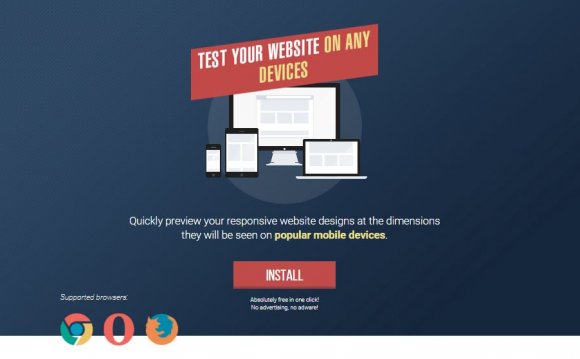
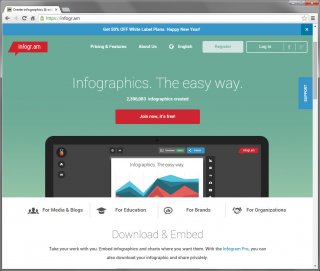 Every designer has a collection of tools that they find indispensable to doing their job. Some of these tools are popular ones that you will likely find in every designer’s toolbox, while others are not so well known. In this article, we will take a look at 9 graphic and web design tools that are set to explode in 2015.
Every designer has a collection of tools that they find indispensable to doing their job. Some of these tools are popular ones that you will likely find in every designer’s toolbox, while others are not so well known. In this article, we will take a look at 9 graphic and web design tools that are set to explode in 2015.
A B2B hybrid platform that combines both web design and development in one, Webydo is a great choice for designers looking to create website designs without needing to hand write code or rely on a web developer to help them. One of the most exciting features in Webydo is the ability to create “pixel-perfect responsive web designs” that work great on a variety of devices.
Webydo allows designers to begin with an existing design or layout or to start from scratch with a drag and drop interface. You simply design in the web editor and it writes the code for you. Popular site features, like animated carousels, can also be added without needing to write code, making Webydo is a tool that could quickly become a favorite for many designers.
If you need a better way to present your ideas and design work to clients, one that goes beyond just static images of interface designs, then Invision may be exactly what you need. This prototyping tool allows you to turn your designs into interactive prototypes. Transitions and animations, along with real-time design and collaboration capabilities and version control and sync capabilities, make Invision a multi-faceted tool that may fit a number of needs for designers.
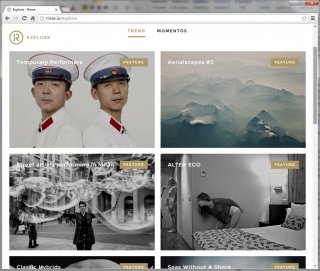 Responsive web design has become a best practice and many websites now support a variety of devices with a responsive layout – but what about emails? Ink allows you to easily create “responsive HTML emails that work on any device.” They go on to add that their emails work in “even Outlook”, a sore point for many designers who have to work on HTML emails and who struggle to make them work well in Outlook!
Responsive web design has become a best practice and many websites now support a variety of devices with a responsive layout – but what about emails? Ink allows you to easily create “responsive HTML emails that work on any device.” They go on to add that their emails work in “even Outlook”, a sore point for many designers who have to work on HTML emails and who struggle to make them work well in Outlook!
Ink, which was created by the company ZURB, offers a number of templates on their website so that you can begin using the system, and sending responsive HTML emails, quickly.
If a picture is worth a thousand words, than a good infographic could be priceless! Infogram is a “data visualization product” that allows you to quickly and easily turn your data into infographics, charts, and even interactive visualizations. There are over 30 interactive chart types available in the system currently; covering a wide range of data visualization needs for websites, presentations, and other instances where a picture will explain much more than text alone.
Infogram offers a free account with a host of features, but paid accounts open up even more functionality. For designers or agencies, there is even a white label option that allows you to add your own logo and brand this solution with your own company’s identity.
While Adobe Photoshop is an industry standard tool that many designers swear by, some of those designers may not want to pay the monthly fee to license that software. For them, Pixlr may be worth a look!
If you’ve used Photoshop before, then the “Pixlr Editor” will be very familiar. Pixlr even opens .PSD files and retains all the original layers, making it a great alternative to Photoshop. Another good use of Pixlr is for clients who have very simple image editing needs (resize, crop, etc.). I recommend this to my clients all the time, allowing them to get all the functionality they need without having to worry about another software license to maintain.
YOU MIGHT ALSO LIKE










